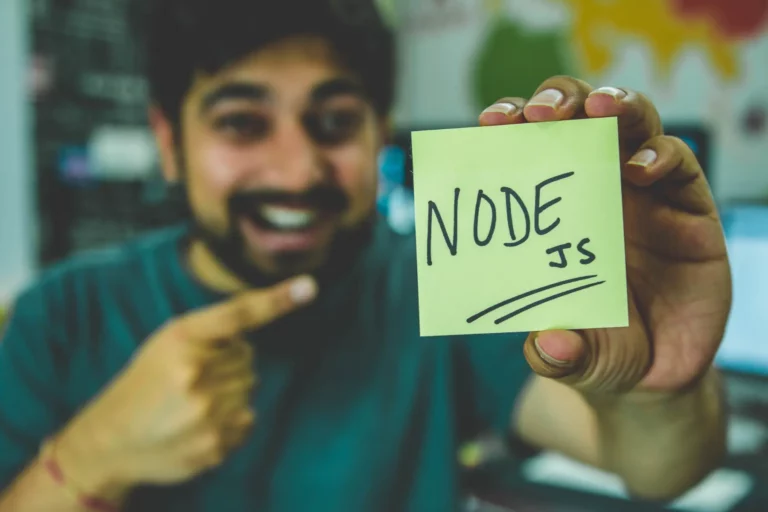Node.js is a cross-platform, open-source online application development framework built on the V8 JavaScript engine found in Google Chrome. It is server-side and offers various JavaScript modules that facilitate the creation of excellent web applications.
Node.js offers many benefits for software development, such as negative buffering and quick development. Applications made with node.js are given the MIT license.
Node.js has been used in creating web applications by numerous large enterprises such as eBay, PayPal, Uber, Yahoo, and more. To keep your web application current, you need to make sure that Node.js speed is refined and optimized.
Performance: 4 Reasons to Use Node.js for Your Next Enterprise App
Node.js is an asynchronous, single-threaded environment that permits the coding and server-side execution of JavaScript. This makes it possible to write an application’s front-end and back-end in the same language. For development, Node.js has become very popular due to its high-speed performance.
When discussing the advantages of Node.js, performance is generally at the top of the list. You might be wondering: what makes Node.js perform so well? Shouldn’t a compiled language be faster? Isn’t Node.js single-threaded? Let’s take a closer look.
- Speed vs. Throughput
Before any discussion of performance, it is crucial to understand the metric being compared. For this discussion, we will concentrate more on throughput and scalability over the simple speed of an individual task, and this is where Node.js really excels.
The fastest language for an individual task will, of course, depend on the task. No language parses JSON data faster than JavaScript, but a complex scientific calculation will likely be processed faster in other languages. Luckily, business applications do not require such tasks. For most business logic, it is a relatively even playing field.
What is more important in business applications is how many requests, or users, the application can support simultaneously before becoming “slow” in the eyes of the user. Node.js can handle many requests using a single thread.
- Hardware Utilization
In traditional web serving, each request spawns a new thread. There is overhead to be considered when spawning a thread, including the small amount of processing to create the thread and, more importantly, the memory allocated to that thread. If you have enough requests, the threads can max out your CPU and RAM and become unresponsive to new requests.
In Node.js, there is only one thread, in a simple non-clustered environment, that is handling requests. This negates the need to constantly spawn threads every time a request is received. Node.js can handle over a thousand requests with that single thread. This allows more traffic to be handled using less hardware.
The reduced core and memory requirements of Node.js lends itself to containerization. Creating small, easily deployable containers using technologies such as Kubernetes, is a common practice for applications that need to be highly scalable. Node.js is a popular choice for these environments due to its resource efficiency. Of course, every application does not require this level of flexibility, but such capabilities are a factor to consider when planning for the future.
- Asynchronous, Non-Blocking
If Node.js is single-threaded, how can it handle thousands of concurrent requests? A single thread can only do one thing at a time.
Yes, that is true. The key is that Node.js runs its event loop in a single thread. You will hear Node.js referred to as an “asynchronous, non-blocking” environment. What does that mean? Due to Node.js running in a single thread, any long-running task would block the thread from processing more requests until it is completed. To overcome this, long-running tasks, database access, for example, are run asynchronously. These tasks are sent to worker threads to execute and given a callback function to run when complete. This allows the event loop to continue to process requests while the longer-running tasks are dealt with elsewhere.
This article contains a simple explanation to learn more about the intricacies of the event loop. Another resource is this video by Philip Roberts. While this is an older presentation, and some explanations could be more accurate, this video gives an excellent way to visualize how the event loop works. Plus, it is entertaining to watch.
- Scripting vs. Compiled Language
Compiled languages are faster, right? Well, yes. Generally speaking, compiled languages are very fast but also very strict. Interpreted languages may be slower but are often very flexible, allowing for features like loose data types or dynamically running code contained in variables. Node.js is somewhere in-between. The Node.js runtime optimizes by compiling code before it runs and then caching the result for reuse. This just-in-time (JIT) compiler allows Node.js to perform well and still retain flexibility.
5 Techniques to Optimize Your Node.js Performance
Practically speaking, if Node.js gives you great productivity, you want to know how it can be even better. Let’s look at 5 techniques for making Node.js operate faster and more effectively.
- Monitor your app so you can optimize it
To better understand your current application’s overall performance, you must measure and monitor its Node.js performance.
You may quickly improve your web application for maximum performance if you are aware of the performance of your application. The following are a few crucial factors that product owners should consider while building highly scalable web apps.
A. Load testing
This is done to assess the load of the application that gauges usage and response times. Additionally, you may calculate the system’s capacity for the load before it breaks (error).
B. Scalability testing
Every business aims to scale up, so scalability testing is one of the crucial tests to run on your application. You may find and fix the errors and faults that prevent the scalability of your web application with this test.
C. Endurance testing
You can use this test to identify web application load capacity problems. Endurance testing also resolves memory leakage problems.
You must run these tests to know how you can optimize Node.js performance. Later on, it is best to rerun the web application to check the performance after implementing fixes.
- Use HTTP/2
HTTP/2 will increase online browsing performance and reduce bandwidth utilization in the Node.js application. Using HTTP/2 in your current web application can help you handle issues with multiplexing and header compression that existed in HTTP/1.
- Stateless Authentication
JSON Web Token (JWT)-based stateless client-side authentication boosts application performance significantly. A web token is generated every time a user logs into the website using this Stateless Authentication method. This holds all the necessary user data, which is transmitted back to the appropriate user for each API request’s authentication.
- Caching
One popular method for enhancing Node.js performance is caching. Both client-side and server-side web applications can use caching. However, because it supports JavaScript, CSS sheets, HTML pages, and other features, server-side caching is the most popular option for improving Node.js’ efficiency. Web applications typically use caching to speed up data retrieval.
- Optimize your front-end
Any time data is exchanged, your front-end must be brief and uncomplicated. The information also includes CSS files and graphics, so you should utilize bundlers to break up a large amount of data into manageable chunks.
Speed Things Up With Profound.js
Performance can be measured in many ways. It is easy to find advantages for any language over another. In the case of Node.js, efficiency, scalability, and throughput are the metrics where gains are found. These areas also align with the needs of business applications and make Node.js a great fit when paired with a framework like Profound.js to make Node.js an excellent target for a business application platform.
Interested in learning more? Click here.